Our pro in-house photographer, Lindsey, breaks down the top 5 background removing apps you need to know about to make your product photos really pop!
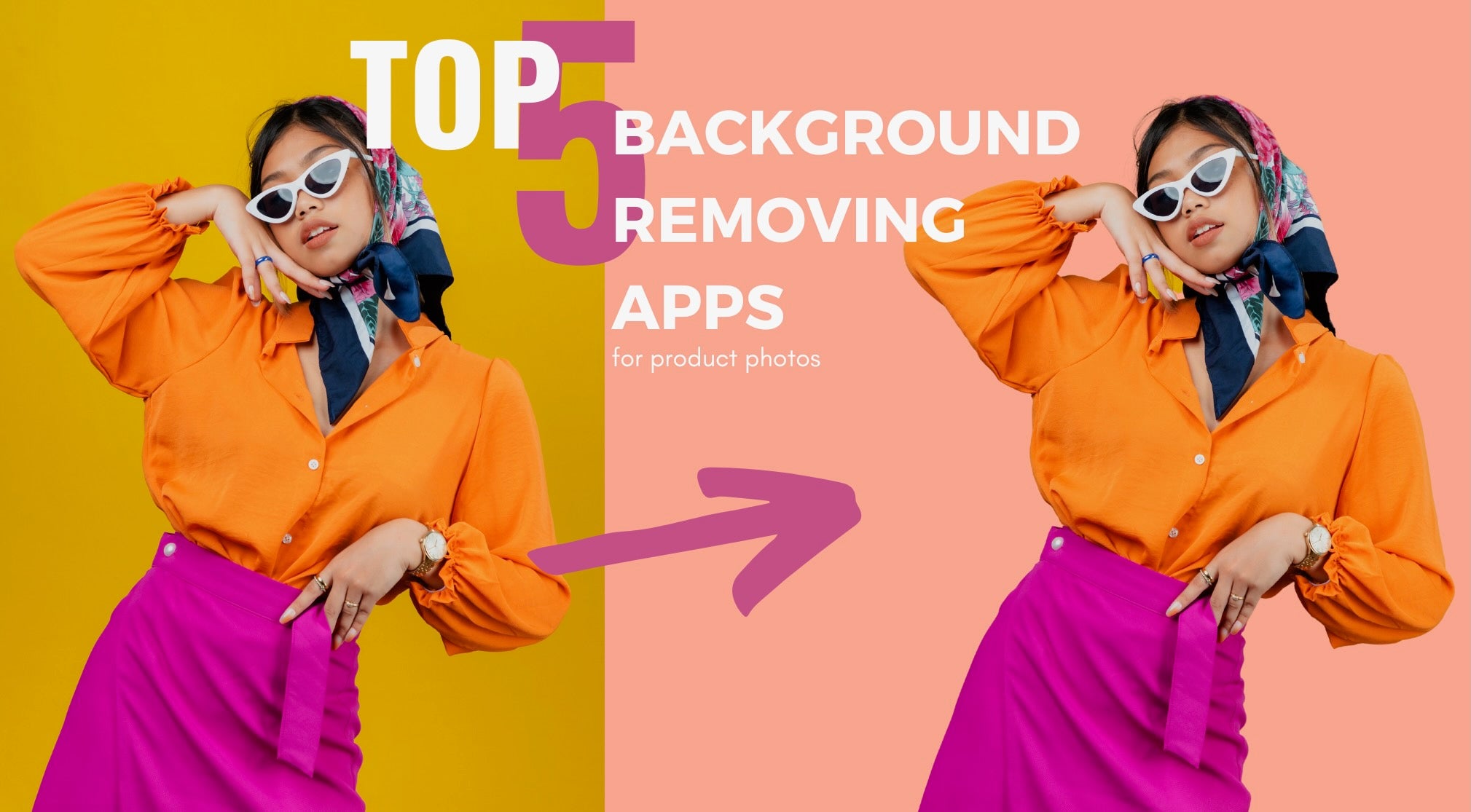
So what's the big deal with my product photos?
We think that quality product photos are one of the most important parts of reselling something online. After all, if customers can't see what you're selling, how will they know they want to buy it? That being said, your image's background could make or break your listing photos.
We've all been there: you want a clean, clutter-free background, but it isn't always easy to achieve. You might not have a large space to take your product photos in or a designated photo backdrop, so it's harder to make your photos look clean and bright. Not only does a clean background on your product photos look more professional, but Google and other search engines also prefer it. Or, maybe you just want to add some flavor to your life and have a boring background on your current product photos (because, let's be honest, everyone needs a little spice).
So, how do you decide which background is right for you? The good news is that we're here to make your life a little simpler. For your convenience, we have compiled a list of the top five apps we love to use to remove the background on your product photos.
Ready? Let's get started!
#5: SNIP
Snip is a quick and easy app that removes backgrounds while also providing editing capabilities. Snip is ideal for both beginners and experienced users.
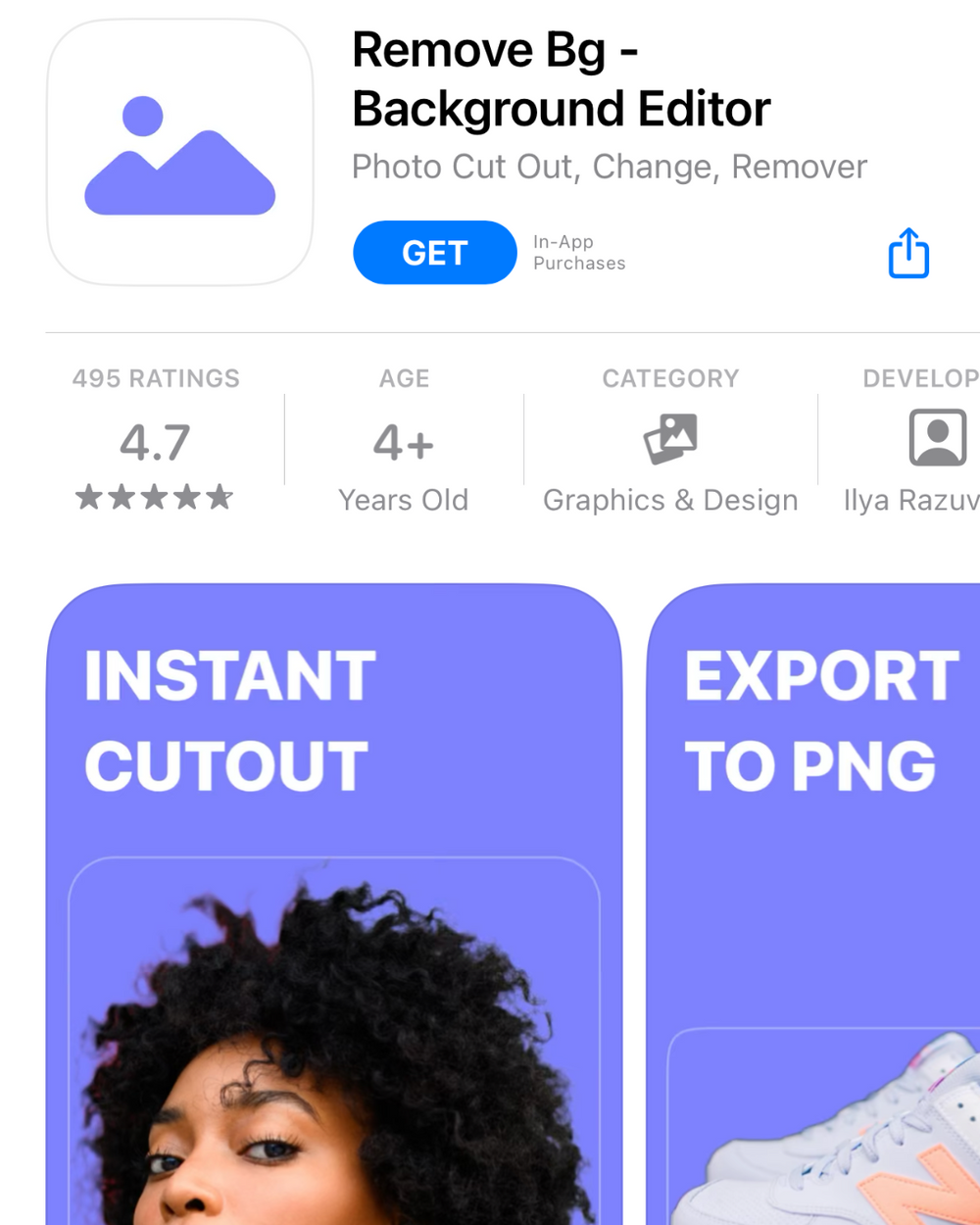
Many of the apps we'll be discussing utilize Artificial Intelligence (AI) to detect and eliminate backgrounds. AI is our favorite tool because it is the most exact when it comes to background removal. Snip is no exception; once you upload your image, it begins working immediately.
You have a couple options after Snip's AI has worked its magic. First, you can adjust the mask to clean up any lines or edges the AI editor may have missed, or you can go right to the editor portion of the app.
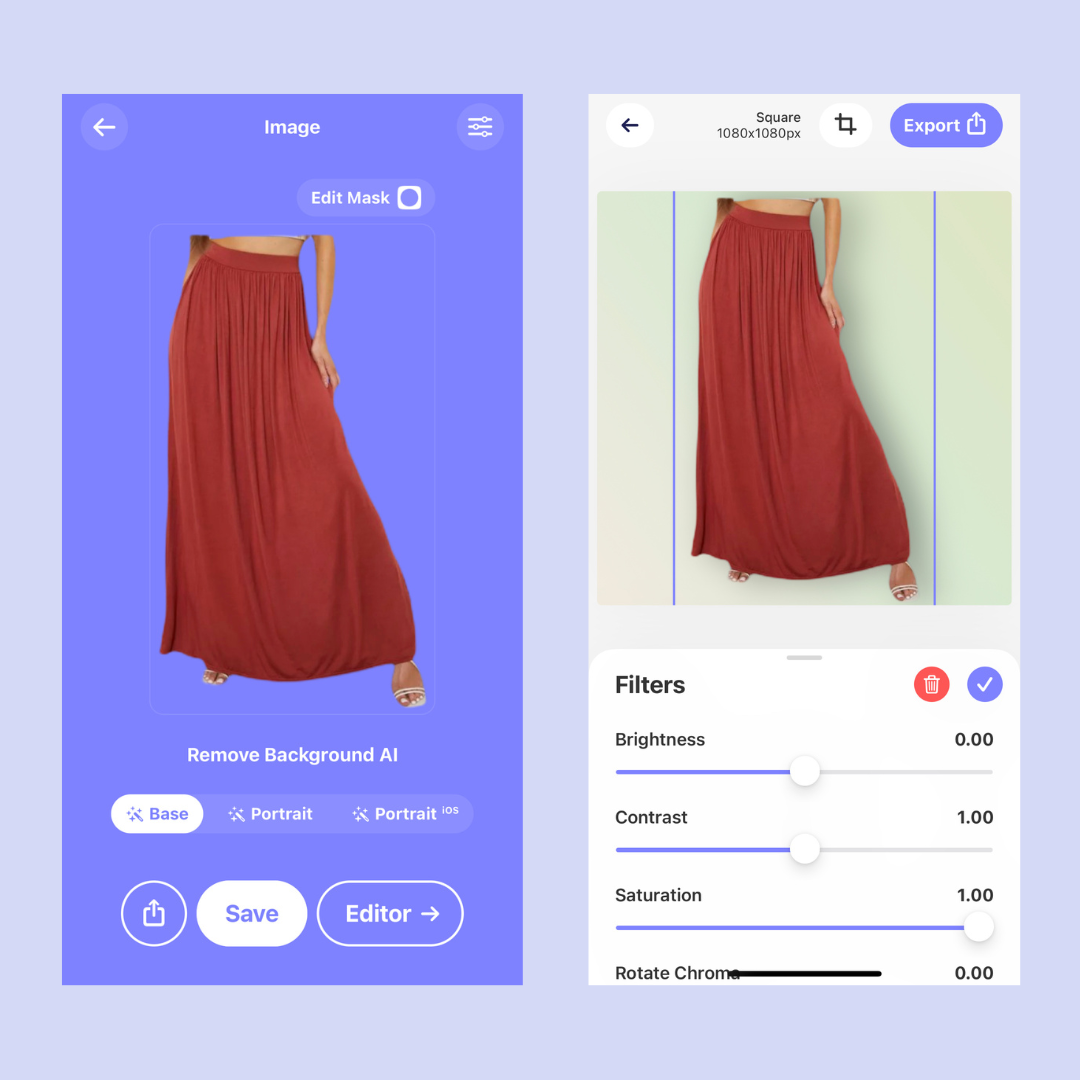
Once within the editor, you can make adjustments such as changing the background. The only drawback to this software is that there are no backdrop photos available, but you may submit your own or use a solid color.
In terms of a photo editing program, it really doesn't contain anything out of the ordinary, simply your standard tweaks that are acceptable when you're in a rush. Overall, this is a great choice for beginners and anyone who wants a background remover that works quickly and accurately.
#4: PHOTOROOM
This multipurpose app has a lot of possibilities, however it is not free. The background removal tool requires a Pro membership, which is well worth the money if you're a reseller.
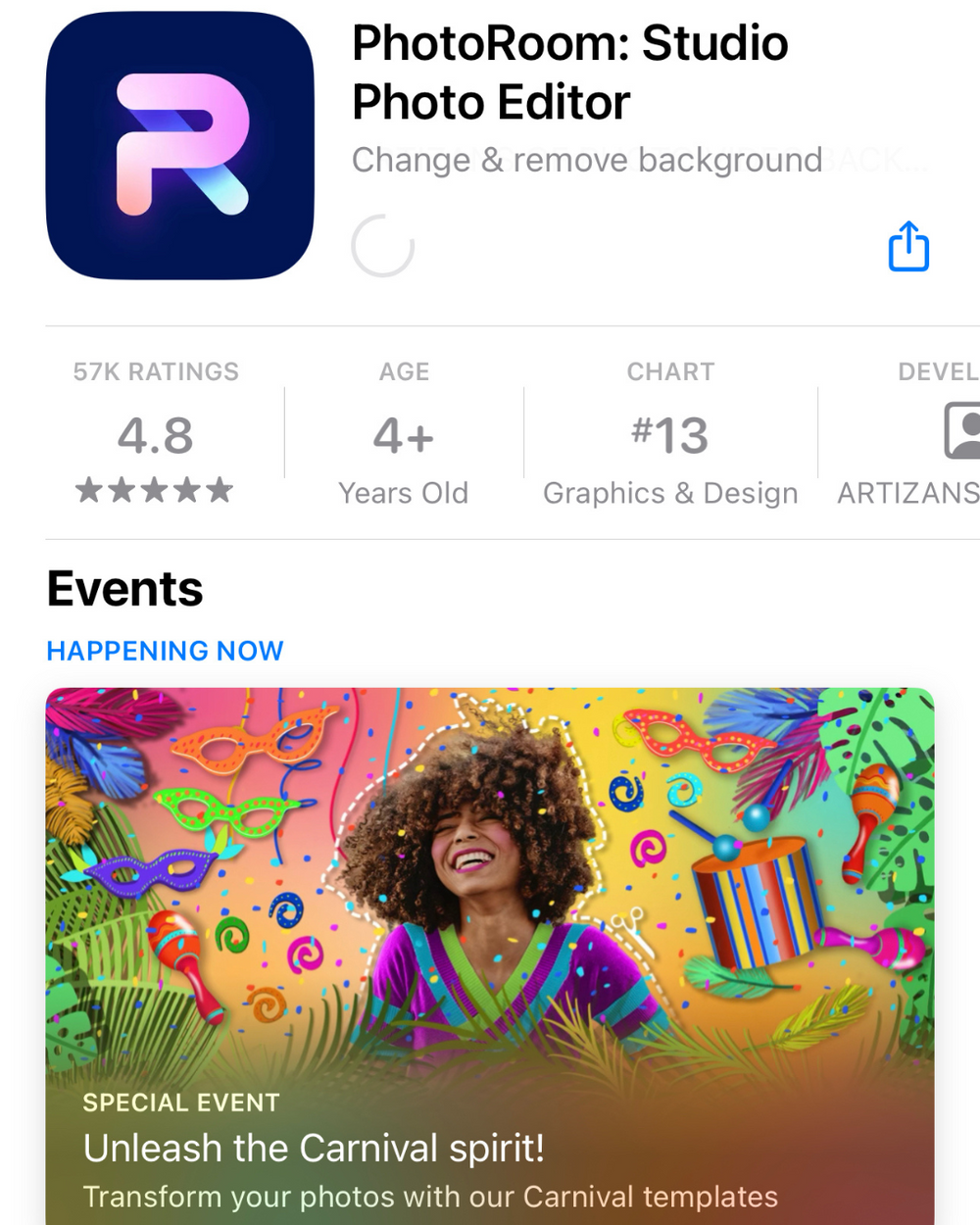
Photoroom can make your product photos look like they were shot in a professional studio. They also include settings for several e-commerce/resale channels such as Poshmark, Shopify, and Mercari.
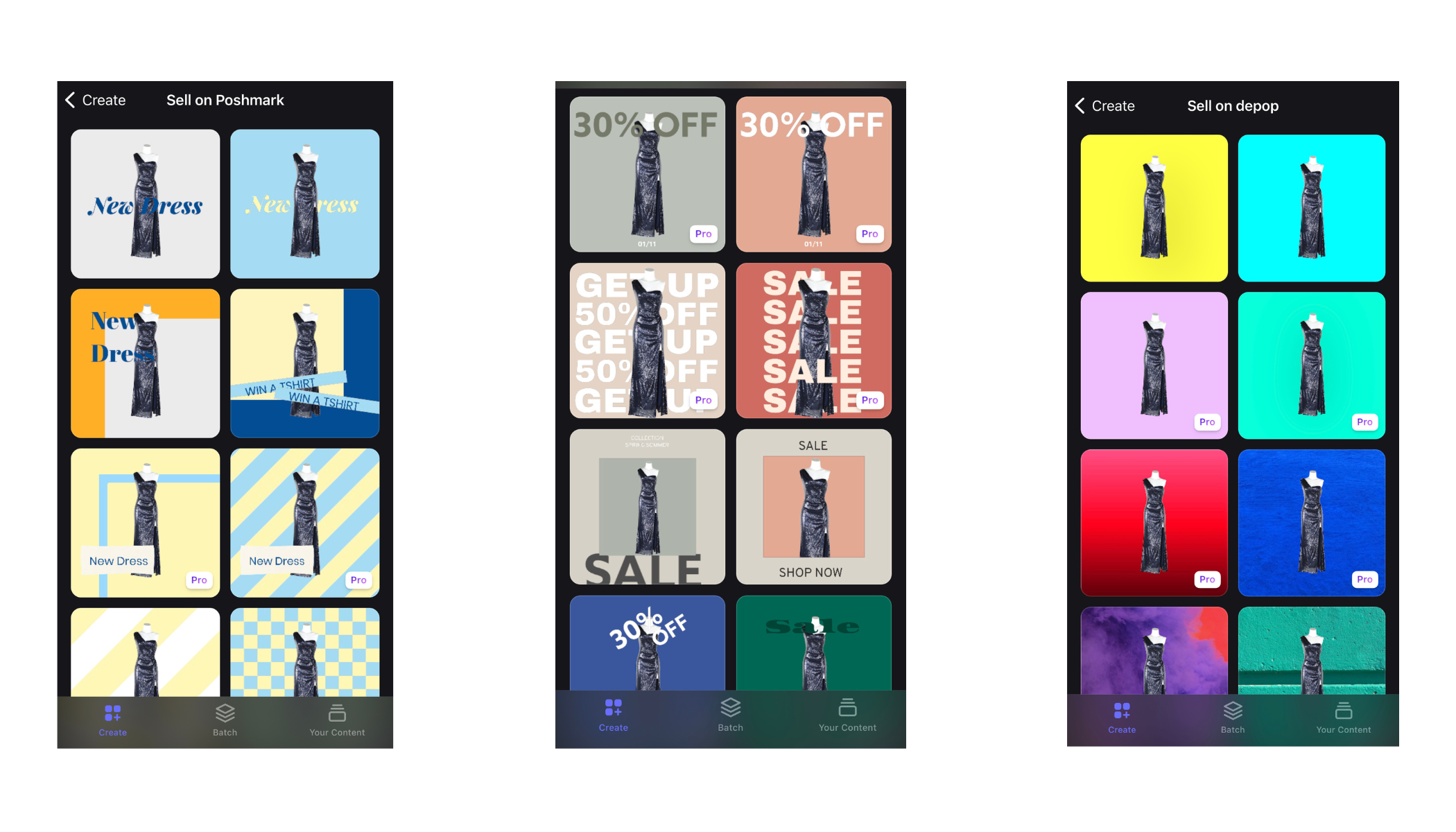
There are so many different features to create incredible product photos with this program that we could write about them until the conclusion of this blog. Photoroom is a fantastic app, and we highly suggest it, especially to our resellers.
#3: PICSART
Not only does this app have a quick and easy background remover but it also has a crazy cool AI-generating background for when you want to get creative.
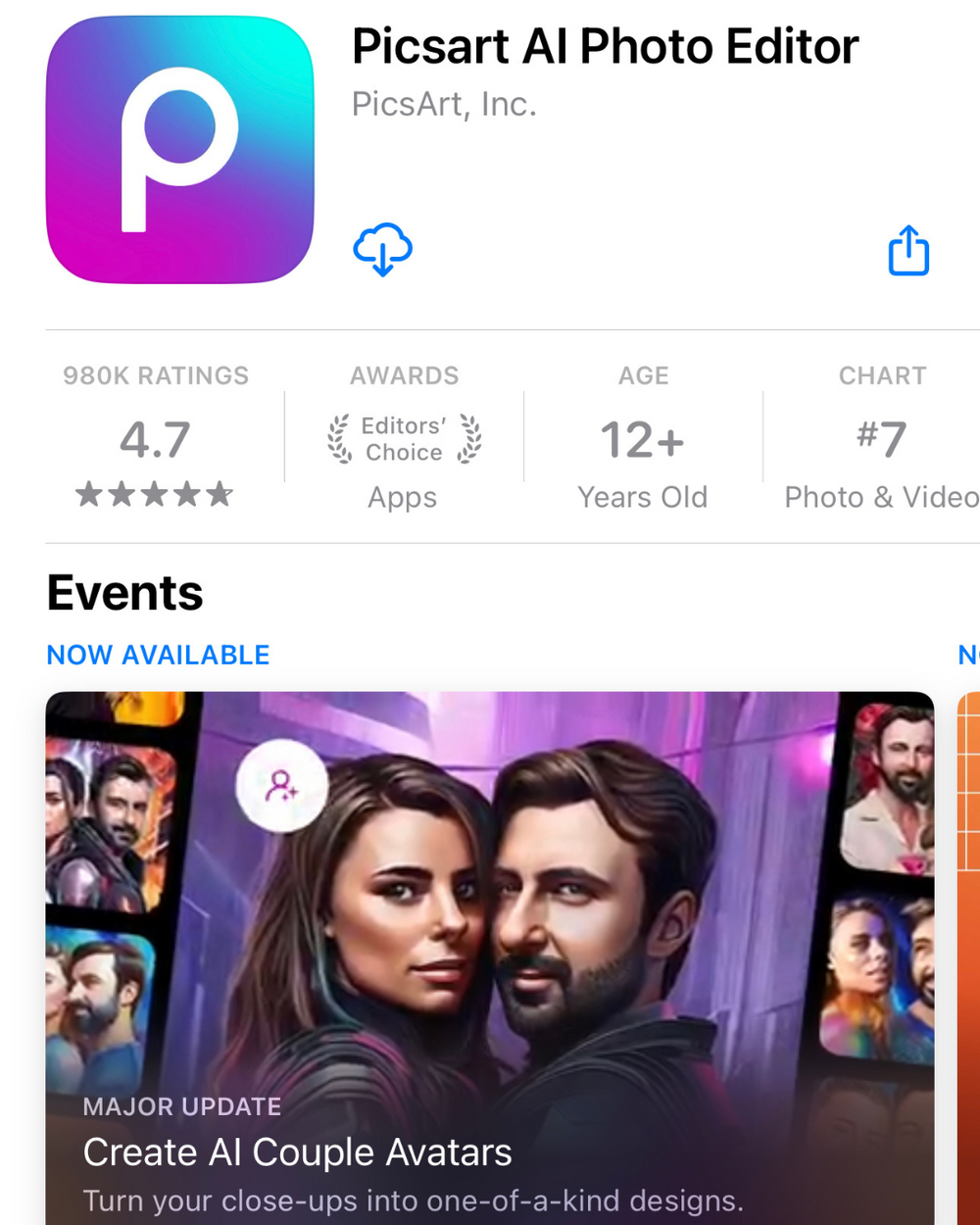
Want to bring some creativity to your product photos, but don't have time to design a theme for your photo setup? All you have to do is tell the Picsart generator what you're looking for, and presto, you've got it. It's not flawless, as with other AI generators, but it's really a fun feature.

#2: ADOBE EXPRESS
Adobe is one of those all-around great companies that offers something for everything, and we highly recommend any Adobe product, not just for your product photos. In fact, our team uses Adobe on a regular basis for so many functions, including photo and video editing.
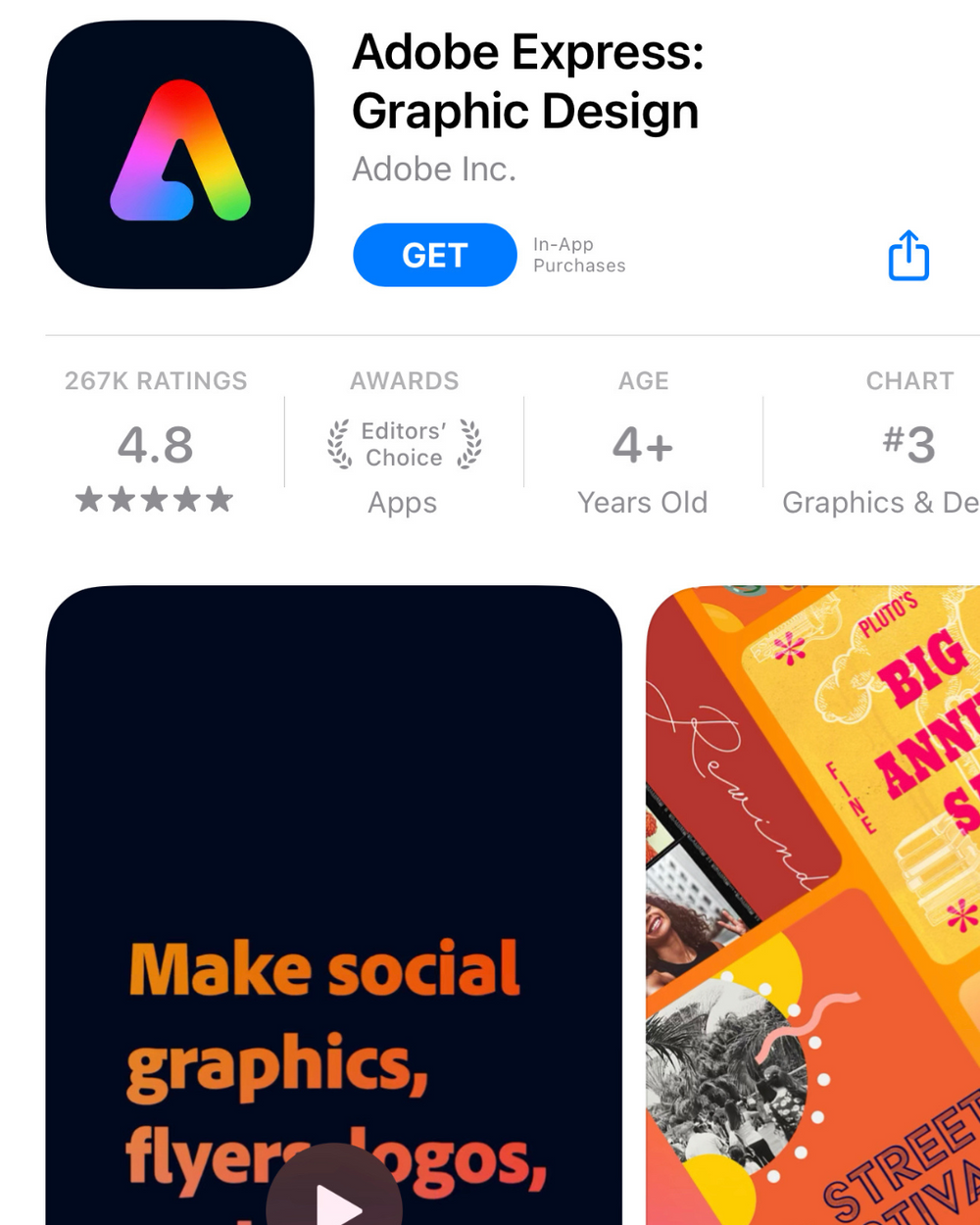
Fun Fact: Adobe has been in business for 40 years! Adobe Express is extremely user-friendly, with templates for almost anything you can think of.

Not only is the Adobe Express background remover accurate, but it also works extremely quickly. Now here's the best part... Do you want to know the most impressive feature of this app? It's completely FREE OF CHARGE! Signing up with an email address is the only requirement, and after that, you will have access to everything, and we mean everything. This is without a doubt one of our favorite apps.
#1: PIXELCUT
This is another AI-backed app that’s extremely accurate. One of our favorite features of this app is called the AI Photo Shoot. It’s just as cool as it sounds, we promise.
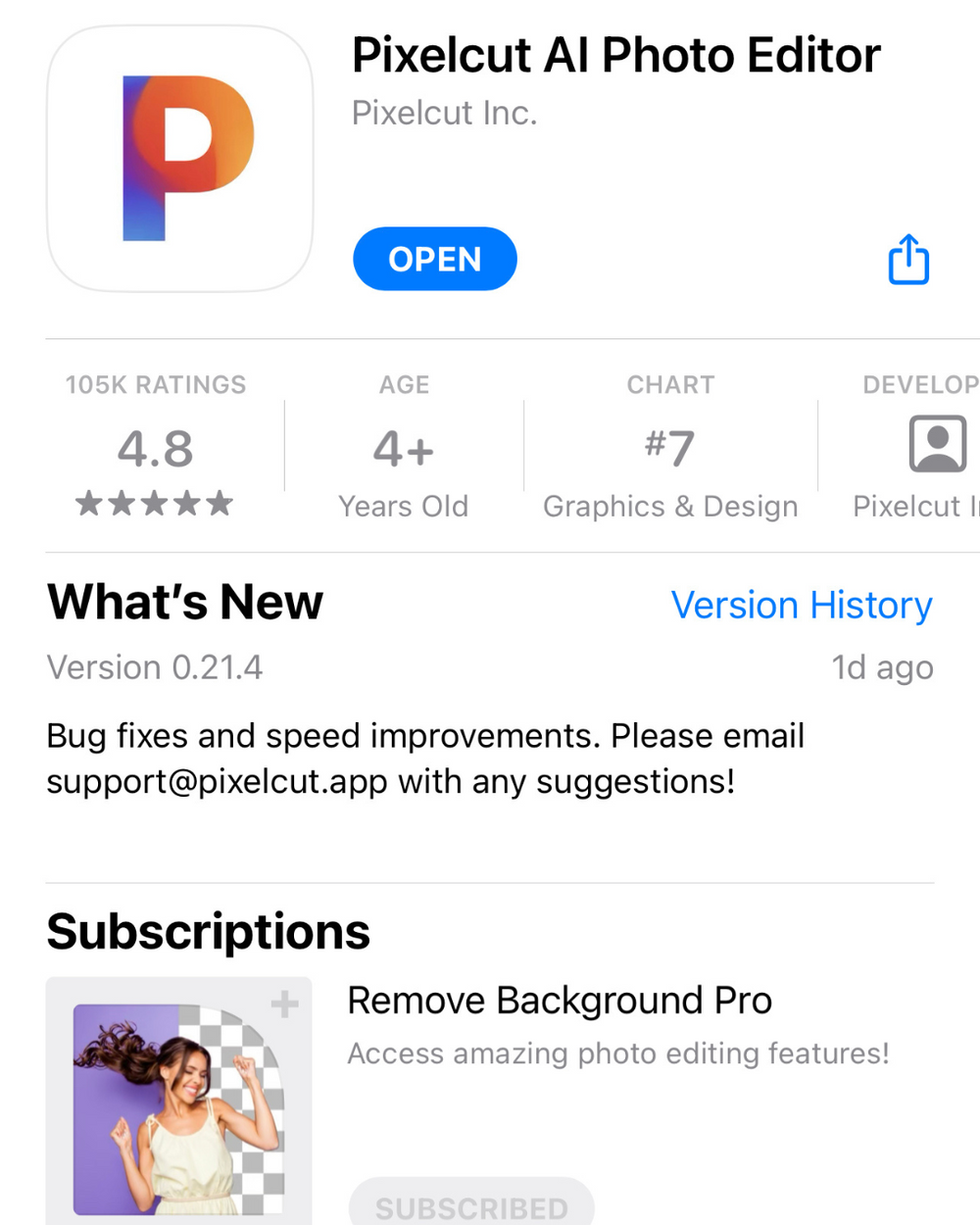
You can build a background using AI, just like you can with Picsart (oh, can you tell how much we adore AI?) It's almost like having a home studio, but you don't need to really have a studio to use this.

Pixelcut is another program for resellers that lets you edit your product photo backgrounds. You can choose from many different layouts, including those from eBay and Depop. They even have templates specifically for running sales and promotions that have been provided to make your life that much easier. This is by far the most expensive app, coming in at $59.99 for an entire year. However, this price breaks down to just $5 per month and gives you some of the best features possible. While this may seem like a lot of money upfront, it is definitely money well spent (and you can write it off as a business expense!)
The most important part of using a photo editing app to create the best product photos possible is that you find an app that works best for you and is easy to learn. The good news is that each app offers a free trial period, allowing you to put them to the test and determine which one works best for you before purchasing.
We want to know -- did we miss a must-have app that you love? Let us know in the comments, and don't forget to check out our YouTube channel for more tips and tricks like this!
Already photographed your entire death pile and ready to practice with some of these apps? Check out our newest product to hit the site!



